The customer journey workflow
Learn more about how an organization works through a customer journey.
1. Journey mapping
To start planning a customer journey, companies either hire a consultant or gather people from different parts of the organization to conduct an exercise and map out a customer's journey through their brand or product. The process would involve whiteboarding and using sticky notes to brainstorm what the journey will look like and which key performance indicators (KPIs) they want to use for each step.
2. Create a customer journey in the Customer Journeys app
In the Customer Journeys app, transfer the mapped journey from step 1 to the application, and then link existing activities, Touchpoint activities, and customer integrations. Apply key metrics to journey steps. You do not have to add metrics to each journey step. For the journey steps you are most interested in, you can add multiple metrics to provide a more comprehensive view of the customer experience. For more information, see Create a customer journey.
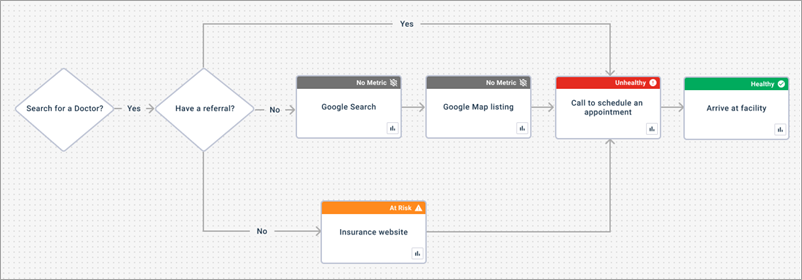
3. Monitor KPIs with the dashboard
Each journey step has a dashboard that can be monitored weekly. Each metric added has its own average score for the week and a line visualization displaying the score's history. The dashboard is updated with an average score for the week and a line visualization displaying the score's history.
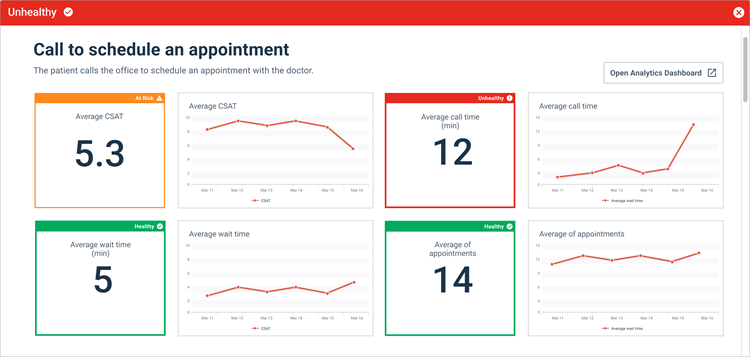
This dashboard is not customizable; however, any metric can be linked to an existing analytics dashboard. For more information, see Observe the health of a customer journey and Types of Configurable Dashboards.
