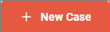Author a new case from the Case List
Create an Alida case manually from the Cast List page without using a rule.
After the case is saved, comments can be added when you navigate back to the case. In the Comments section, type in a comment to leave in the case and click Add Comment when you are done.
On the Alida Cases page, users can:
|
Sort by the following options in ascending or descending order:
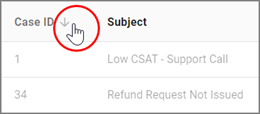
|
Select from the following options to filter cases:
|
1 Net Promoter, NPS, and the NPS-related emoticons are
registered U.S. trademarks, and Net Promoter Score and Net Promoter System are
service marks, of Bain & Company, Inc., NICE Systems, Inc. and Fred
Reichheld.